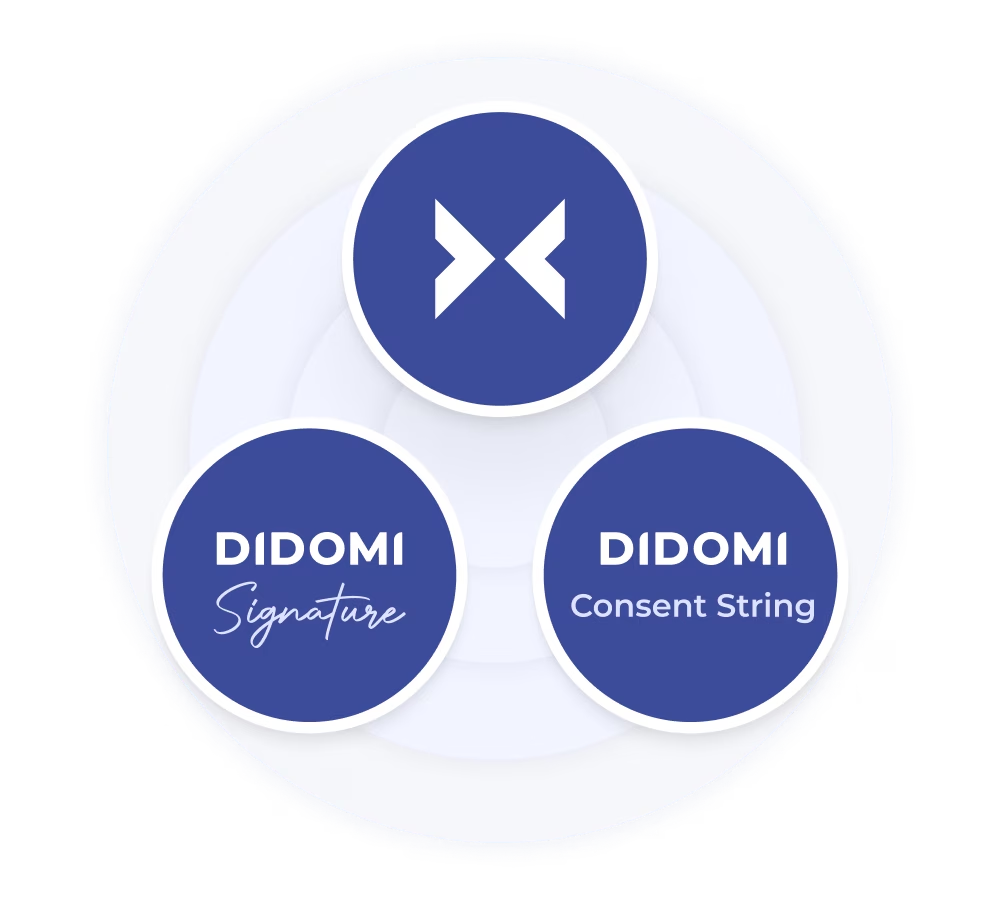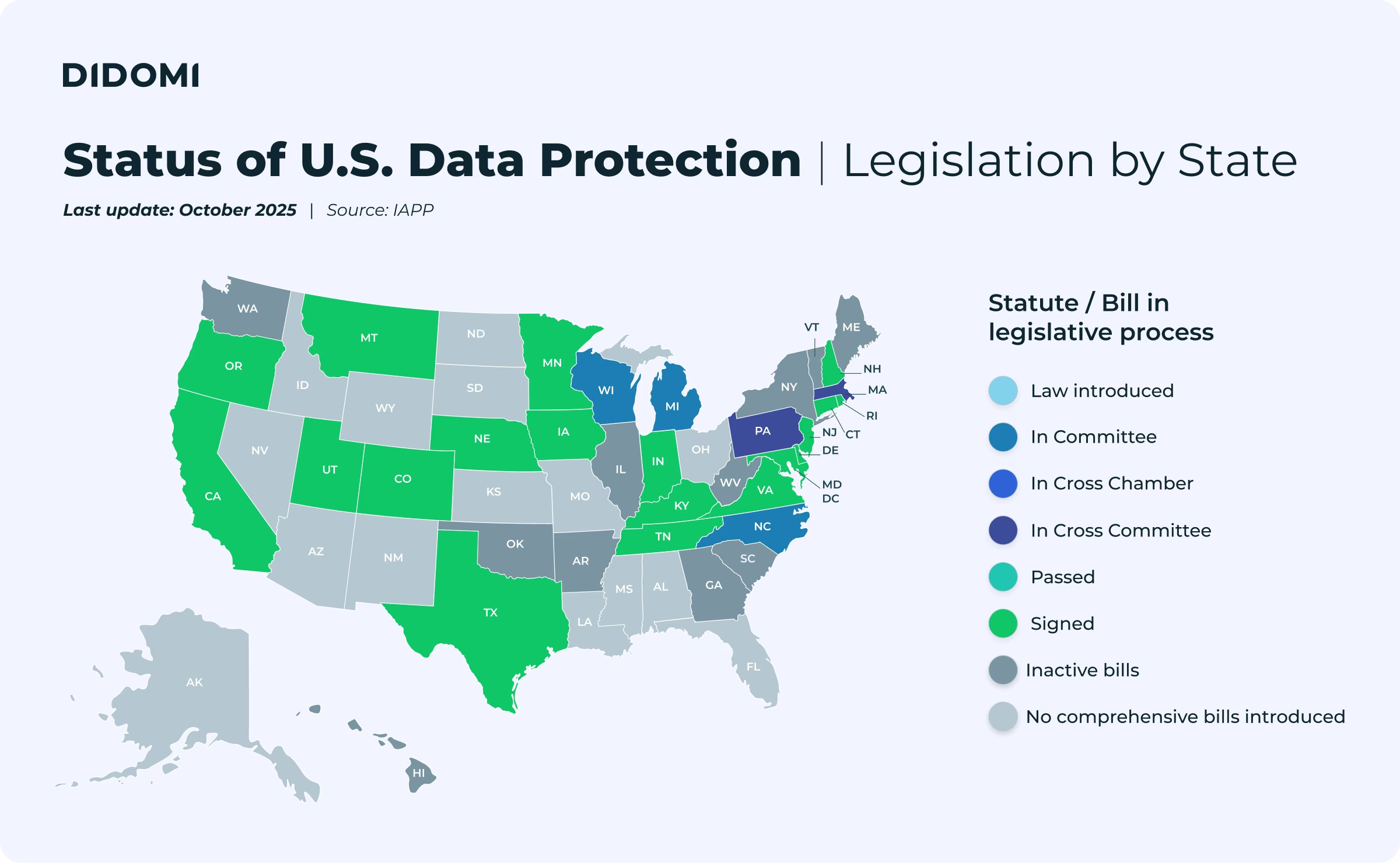Autonomy is highly important to our clients. In an evolving regulatory landscape, companies may need to access historic consent data in order to consult or prove the configuration of their notice at a certain point in time. With the Didomi Versions & Proofs feature, clients can gather proof of how consent was collected at any point in time, alongside the history of their published notice configurations. Why might they need to do this? And how does this work in practice? Carry on reading to find out.
The importance of data in a regulated landscape
We are living in an ever more regulated privacy landscape. What started in 2018 with the GDPR spearheaded a movement. Gartner now predicts that, before year-end 2023, more than 80% of companies worldwide will be facing at least one privacy-focused data protection regulation.
And, we’re living in a constantly evolving digital ecosystem. Local data protection authorities such as the French CNIL and the Italian Garante are actively involved in releasing new guidelines to ensure individuals’ data protection. Legal particularities between countries reinforce the need for companies to clearly document and track all consent data and notice versions, ensuring exemplary compliance at all times, across all geographies.
In the current context, it’s more important than ever for companies to be able to access historic data in order to consult or prove the configuration of the notice at a certain point in time.
Why might you need to access this historic consent data? In order to:
- Generate proofs in case of an audit: to demonstrate how the notice was configured on your website for a particular period.
- Generate proofs in case of complaints: to show a user the vendors and purposes available in notice when he or she gave his or her consent.
- Troubleshoot notices issues: to investigate differences from one published version to another that could explain new issues you are facing (for example loss of revenues due to removal of a vendor).
- Track published changes made on notices: follow up easily changes made on a notice checking the comments made at publication time.
The Didomi Versions & Proofs feature allows our clients to access all of this data autonomously, without having to contact their Didomi Customer Success Manager.
Your Data Protection Officer will therefore be able to handle the generation of proofs and audits, and track the changes made on notices in total independence. Although, of course, Didomi will only ever be a phone call away if necessary.
Versions & Proofs: an exclusive look into the Didomi Console
So, what does this look like in practice? How can Didomi clients gain autonomous access to historical data on the versions of their consent notices and the proof of consent?
Here’s a peek into the Didomi Console, for an idea of how we allow our clients to access that all-important data.
Historic consent notice versions
In the “Notice Versions” section of the Console, clients have access to all of their past notice configurations. They can filter the list by date or version ID, and download or view the proof of all historic notices. The notice version data can be downloaded in two different formats: CSV and JSON.
This is a game changer for tracking changes made to notices, or for troubleshooting notice issues. Thanks to this feature, companies are able to prove which vendors and purposes were available in the notice when a user gave his or her consent.
<.com/9cAleiN149zmTG2-ld5oo7PCD1O8Vfhq4-xFOu2ASSpc7H-pjKXj-Ogu3_l1Jmgql_izu4jEfpULP_wzCfGVpSeP_fb1aJRueK209tfmgv6fJX3WhAWKy6bektE359faSM2YvBXm" width="694" loading="lazy" style="width: 694px;">
Historic proof of consent
The “Consent Proof Reports” section of the Didomi Console allows clients to generate reports of historic consent data and download them for auditing or proof purposes. Companies can generate a report (a proof) by searching the consent by User ID or by Organization User ID.
Should a data protection authority ever need to see proof of consent data, your Data Protection Officer would simply have to click download.
In the unlikely case of a complaint, companies are also able to generate a consent report for a particular user ID or organization user ID (with notification by email when the report is generated). As such, this feature gives the list of all consents given by a particular user for the organization, alongside the vendors and purposes to which they consented.
Want your company to be next?
This level of tracking is enormously beneficial for companies striving for exemplary compliance that wish to access their data autonomously.
Gone are the days of having to take notes of consent notice changes in a separate file (Excel, notebook etc). Gone also are the days of having to reach out to Didomi for historic consent data.
Having this wealth of data at your fingertips is a unique benefit of the Didomi solution, and this premium feature is reserved for Didomi clients.
Should you wish to know more about the Versions & Proofs feature, do not hesitate to reach out to us.
{{request-a-demo}}

.svg)